I’ve learned so much from wise people who publish online, a lot of our kids’ schooling is digital, we buy a lot of what we need from the internet, and we keep up with friends and family through our screens when we travel. And of course, I work online, too.
But it doesn’t take much for the internet to overwhelm me. My eyes hurt and my brain goes on the fritz a bit when I’m on the screen too much. Or even just a little. I also get overwhelmed when I’m bombarded with too much information all at once. Which is pretty much how the internet works.
But seeing as I do love the internet and its many merits, I’m continually on the lookout for ways to reap its benefits while minimizing its pitfalls. Here are some tools and tips that help me at the moment.
1. Pocket
I don’t want to spend needless time on places like Facebook, but I do find good stuff from my friends there. Pocket is an app that provides a bookmarklet that stores stuff you want to read later. You click on it, and done—it’s in your folder to read whenever it’s convenient for you. You can tag your finds, too.
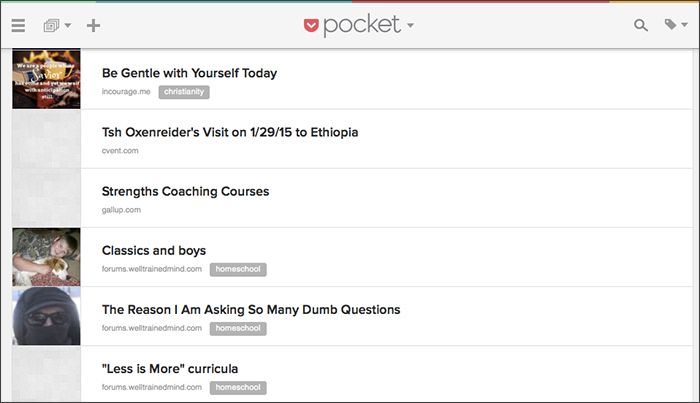
It also syncs across your devices, so if you save something on your laptop, you can pull it up later to read on your phone.
2. Unroll
Unroll has saved my email inbox from utter insanity. You sync your email account to Unroll, then it scans your account and collects your subscriptions (even though it’s technically illegal, I get signed up for a TON of subscriptions without my permission—I’m looking at you, PR reps). When you first register, you scroll through all your subscriptions and either unsubscribe with one click, choose to keep your email in your inbox, or roll it in to your Unroll account.
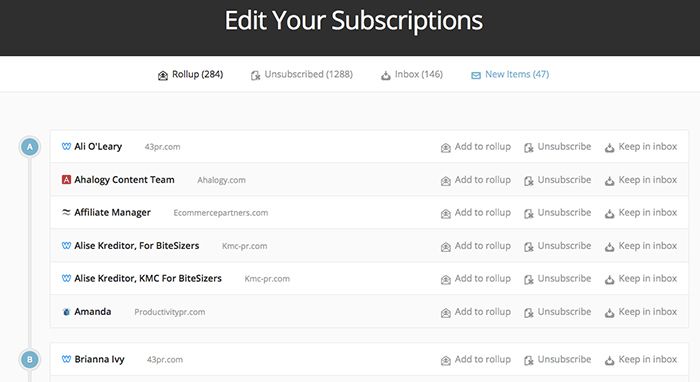
Then, once a day (or however you set up your account), it’ll send you one email with all your subscriptions for you to peruse collectively (the ones you added to your rollup). It’ll also notify you of new auto-subscribes (why on earth do I get so many?) so that you can repeat the process above.
I love having just one email with all my subscriptions in one place:
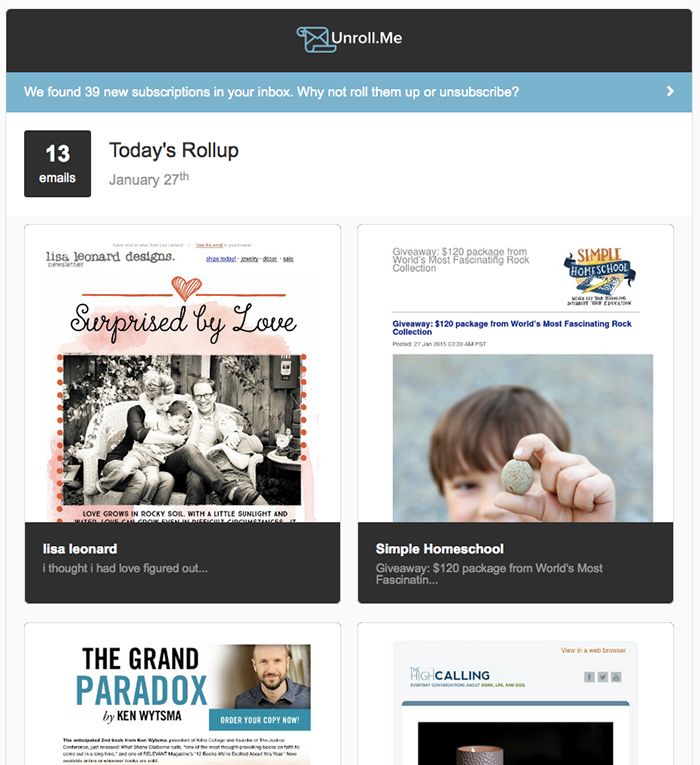
My inbox is much cleaner, and since I put everything I want to see in my rollup, I don’t even bother with any mass email in my inbox.
3. Boomerang
You can add Boomerang to your Gmail account via Firefox, Safari, or Chrome, and it allows you to send your email later. This is convenient whenever you have a weekend afternoon to spare for work, but you don’t want it to look like you’re working on the weekend—you simply boomerang your email to send on Monday morning (or whenever). It’s also handy when you want to space out your correspondence but still reply when it’s convenient for you.
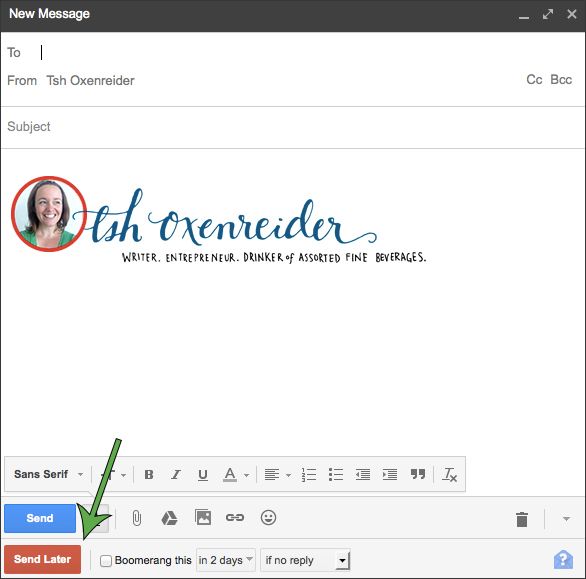
An app like Boomerang allows me to work when it works for me, regardless whether it’s traditional work hours (especially convenient when you’re traveling across multiple timezones).
4. Feedly
I started reading blogs again this past fall—I didn’t realize how much I missed it. Feedly has been my RSS reader of choice ever since the demise of Google Reader. It’s clean, easy to read, and convenient to categorize.
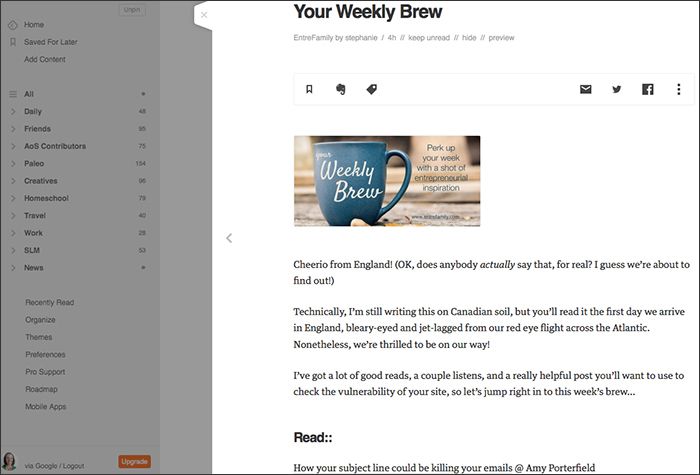
I have a folder for my daily reads, a folder for friends, AoS contributors, paleo, DIY/creative, homeschool, travel, business and work, and news. “Daily” is misleading—I read that one about once a week, tops, and the other folders I read whenever I’m in the mood or have time. (From the screenshot, it’s obviously been awhile.)
5. Freedom.
No, not the concept in general (though I’m sure that’s always on auto-play in the background), and not the George Michael song. The app.
I tried Freedom not too long ago as an experiment, and I’ve decided that I love it.
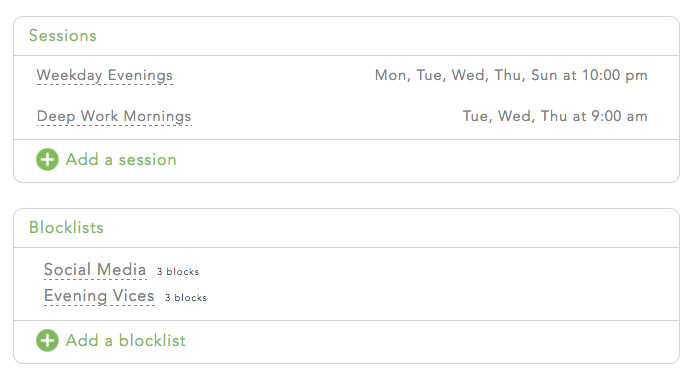
It’s a hand-holding app that basically self-inflicts parameters from distractions. I didn’t think I really needed this, but it has increased my concentration and helped me focus. For me, this is particularly in the evenings, when I found myself mindlessly scrolling through Twitter or Facebook instead of doing what I actually wanted to do: read.
I created two sessions called Weekday Evenings and Deep Work Mornings. On the first one, I’ve blocked all social media, my email, and Netflix from 10 pm to 7 am, Sunday through Thursdays. On the second, I’ve blocked all social media and email from 9 am to noon, Tuesday through Thursdays.
It’s really helped. I had no idea how often I “quickly checked” some of those sites while I genuinely preferred to be doing other things (reading, sleeping, writing).
I feel like it’s decently priced; I did the annual plan.
There are a few other best practices that help with my internet sanity—stuff like opening email only twice a day and not kowtowing to the “inbox zero” trend (I had to stop caring), removing the Facebook app from my phone, reading Twitter via lists instead of my main stream, and practicing a weekly screen sabbath.



